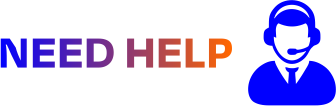GMAIL GOOGLE VOICE

IMPORTANT LOGIN INSTRUCTIONS FOR YOUR GOOGLE VOICE ACCOUNT
Step 1: Login
- Use a strong USA VPN to log in.
- Enter your username and password.
- If prompted, confirm your recovery email by copying and pasting the second email provided.
Step 2: Account Verification
- If required, verify your account using a fresh Nigerian phone number (not previously used for Gmail verification).
- Attempt verification only once; if unsuccessful, contact us for assistance.
Step 3: First Text
- Send your first text on Google Voice (GV) using a strong USA VPN.
Important Notes
- No need to change your password immediately; Our logs are safe, If you must change it, wait 24 hours after logging in.
- Ensure you text on GV first and confirm it's working before changing your password or adding Two-Step Authentication.
- Check your location on (whoer.net) before texting on GV.
- Avoid using PIA VPN and EXPRESS VPN instead, use a strong VPN for a seamless experience.
Step 1: Login
- Use a strong USA VPN to log in.
- Enter your username and password.
- If prompted, confirm your recovery email by copying and pasting the second email provided.
Step 2: Account Verification
- If required, verify your account using a fresh Nigerian phone number (not previously used for Gmail verification).
- Attempt verification only once; if unsuccessful, contact us for assistance.
Step 3: First Text
- Send your first text on Google Voice (GV) using a strong USA VPN.
Important Notes
- No need to change your password immediately; Our logs are safe, If you must change it, wait 24 hours after logging in.
- Ensure you text on GV first and confirm it's working before changing your password or adding Two-Step Authentication.
- Check your location on (whoer.net) before texting on GV.
- Avoid using PIA VPN and EXPRESS VPN instead, use a strong VPN for a seamless experience.
Enjoy your Google Voice account!
2HOURS REPLACE
In Stock 15 qty.
Per Quantity ₦5,500.00